Introduction
We want to share a pivotal decision we made for our business—switching from Dubsado to Moxie, a Dubsado alternative. As business consultants, our focus is on helping overwhelmed entrepreneurs streamline and automate their workflows, providing them the freedom to reclaim their time and joy in business ownership.
Watch this video!
The Dubsado Experience
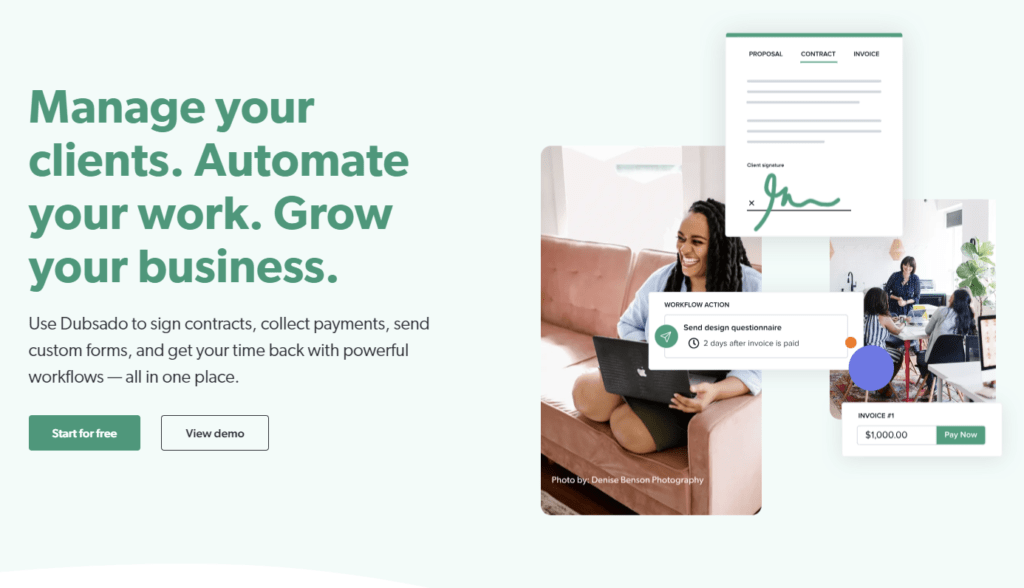
We initially chose Dubsado for its comprehensive features, allowing us to handle client management seamlessly. Dubsado, a business management software, had appeal in its ability to send proposals, contracts, and invoices in one go, streamlining client communication and lead management. The beautiful interface and user-friendly forms made it an attractive choice for us, aligning with our goal of minimizing the number of tools we needed.
However, as we grew, we encountered challenges. Dubsado’s limitation on data accessibility and reliance on Zapier for integrations became significant pain points. Zapier’s cost and restrictions led me to search for an alternative that would better meet my evolving needs.
Discovering Moxie: A Game-Changer
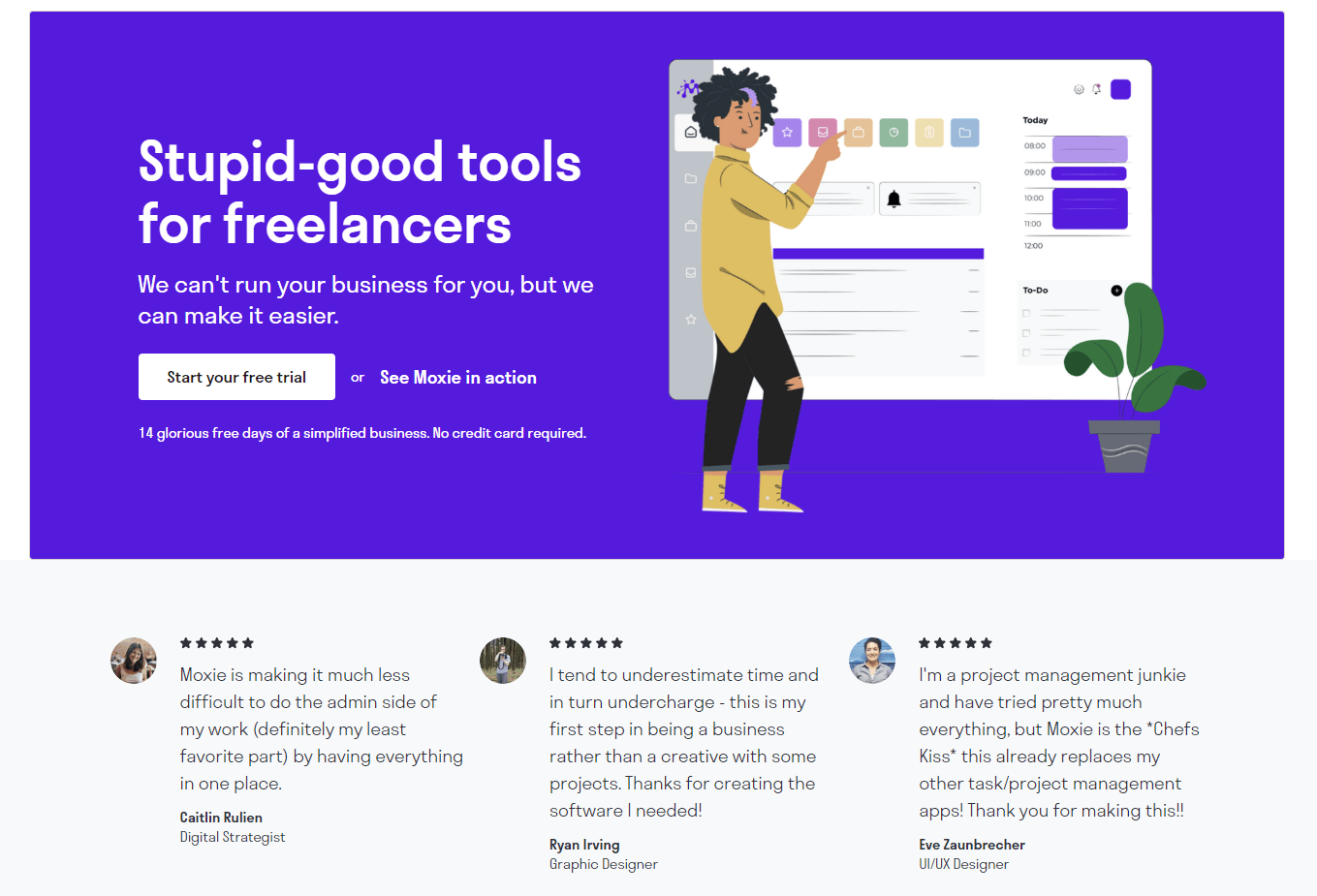
Enter Moxie—a platform that seemed tailor-made to address the frustrations we experienced with Dubsado. Moxie not only replicated Dubsado’s functionalities but added features that aligned perfectly with our business requirements.
Comparison of Key Features
Dubsado Features:
- Form Builder: Dubsado’s Form Builder allows users to create customized and visually appealing proposals and contracts.
- Time Tracker: Dubsado includes a time tracker feature, enabling businesses to track billable hours seamlessly.
- Client Portal: While limited, Dubsado’s client portal focuses on presenting agreements and contracts.
- Payment Plans: An integration with Stripe allows for very flexible and customizable payment plans.
- Meeting Scheduler: Create meeting types and embed them on your website or send links to your leads and clients.
- Workflow Automation: Dubsado’s automation features are great and can get super granular on how they are used.
Moxie Features (has all the above and…):
- Integration Flexibility: Moxie offers custom integrations, allowing the use of Make and other alternatives to Zapier.
- Visual Workflow Automation: The drag-and-drop interface and visual workflow automation provide granular control and flexibility.
- Customizable Client Portal: Moxie’s client portal allows for extensive customization, from login screens to custom pages.
- Communicator: Moxie offers a virtual phone and text messaging system, providing a comprehensive communication solution.
- Project Templates: Moxie’s project templates enable the creation of standardized workflows for different services, ensuring consistency.
- Mobile App: Moxie’s mobile app includes calling and texting features, enhancing accessibility and responsiveness.
Cost Comparison: A Win-Win
One of the most significant factors in our decision to switch was the cost. Moxie provided all the features we needed at half the price of Dubsado. With monthly payments of $20 compared to Dubsado’s $40, the cost savings were substantial. This meant not only enhanced functionality but also a more budget-friendly solution for us.
Conclusion: A Seamless Transition
In making the switch from Dubsado to Moxie, we found a platform that not only met but exceeded our expectations. The transition was seamless, and the ongoing support from Moxie’s responsive team reassured us that we had made the right choice.
If you’re a business owner grappling with similar challenges, we encourage you to explore Moxie and see how it can transform your business operations.
Feel free to reach out to us if you have any questions or need assistance in optimizing your business processes.
Here’s to streamlining your business and reclaiming your time!