A Growing Cybersecurity Threat
In our increasingly digital world, the risk of falling victim to deceptive emails—commonly known as phishing—is higher than ever. Phishing is a type of online scam where cybercriminals send fraudulent emails designed to trick you into revealing sensitive information, such as passwords, credit card numbers, or personal details. These scams can lead to severe financial loss, compromised personal information, and even damage to your business’s reputation.
Meet Our Hero, The Everyday Internet User
You’re someone who values your security and privacy. Whether you’re managing a business or just navigating your personal online life, you know that protecting your information is crucial. But with phishing emails becoming more sophisticated, it’s easy to feel overwhelmed. You need a way to spot these threats before they cause harm.

Practical Tips to Stay Safe
We’re here to help you stay one step ahead of cybercriminals. By understanding the telltale signs of phishing and adopting smart strategies, you can protect yourself and your business from these deceptive schemes.
Spotting the Email Scams
1. Recognize Poor Spelling, Grammar, and Formatting
Deceptive emails often contain noticeable spelling errors and sloppy grammar, and while it may seem strange, these mistakes can be intentional. Many people assume that these errors are just signs of a poorly executed scam, but there’s more behind the surface. These errors are a tactic designed to help scammers evade spam filters and target only the most vulnerable recipients. The spam filters of email services are highly advanced, and emails filled with common red flags—such as perfect phishing templates or messages that look too slick—often get filtered out. Spelling and grammar mistakes give these emails a greater chance of slipping past automated defenses and into your inbox. However, this isn’t where the strategy ends.
- Scammers know that only certain types of people are likely to respond to such emails, and by including obvious errors, they can filter out more skeptical recipients. This may seem counterintuitive, but it works because people who overlook these mistakes are more likely to be trusting or distracted—exactly the kind of individuals scammers are hoping to deceive. Essentially, those who engage with an email riddled with errors might be seen as more susceptible to falling for the scam later on.
Imagine receiving an email from what appears to be a major bank, but it’s filled with awkward sentences like, “Your account is in big truble! Click now to prevent losing moneys!” For most people, this would raise an immediate red flag. But the scammer isn’t after everyone—they are casting a wide net and hoping that the few who don’t spot these clues will take the bait. Those who are more likely to fall for the trick will respond, and that’s exactly who the scammer wants to hook. They filter out individuals who are more tech-savvy or cautious, ensuring their efforts are focused on those who might be easier targets.
So how does this translate into protecting yourself? Always scrutinize the professionalism of any email you receive, particularly when it claims to be from a reputable source like a bank, government agency, or major retailer. Look for errors in spelling, grammar, and sentence structure. Professional organizations are meticulous in their communications, and it’s rare for them to make glaring mistakes in their official emails.
If something feels off—such as a misspelled company name or strange grammar—treat it as a red flag. Don’t click on any links or download attachments from such messages without verifying their legitimacy.
For example, you might get an email from what looks like Amazon, stating that there’s a problem with your account.
But instead of the polished language you’d expect, it says something like, “There is an issues with your order informations, pls to click link for fix it.” The inconsistency in grammar and the unprofessional tone should immediately trigger caution. A legitimate company like Amazon wouldn’t communicate in this way.
Scammers rely on a lack of scrutiny, so your best defense is vigilance. Whenever you receive a suspicious email, take a moment to assess it carefully. If the email claims to be from a known company or institution, but it’s filled with spelling mistakes and odd grammar, don’t assume it’s a one-off error. It could be a deliberate attempt to lure you into a scam. Protect yourself by being mindful of these subtle cues, and always verify before responding.
2. Beware of Questionable Attachments and Links
In today’s world, where we rely heavily on email and the internet for everything from business transactions to personal communication, cybercriminals are becoming more and more sophisticated. One of the most common tactics they use to gain access to sensitive information is through email attachments and links. But what many people don’t realize is how dangerous a simple click can be.
Imagine this: You’re sitting at your desk, and an email pops up in your inbox. It looks official enough—maybe it’s from your bank, a colleague, or even a company you’ve recently purchased something from. The email contains an attachment or a link, urging you to take immediate action. In a hurry or distracted, you click on it without thinking twice. What happens next is invisible at first, but behind the scenes, a cybercriminal may have just gained access to your computer, your personal information, or even your company’s data.
This is where the StoryBrand framework comes into play—by focusing on a clear problem and positioning the reader as the hero who can avoid it. In this scenario, the cybercriminal is the villain, and the solution is simple: never open attachments or click on links from unknown or unexpected sources. The problem cybercriminals exploit is that most of us are so used to receiving emails and clicking without thinking that we don’t stop to consider the consequences. The stakes are high: your personal information, financial data, or even your company’s sensitive information could be at risk.
Consider a relatable example. You receive an email from what appears to be your company’s HR department. It includes an attachment labeled “Updated Benefits Package.” You weren’t expecting this email, but it seems legitimate. Before you know it, curiosity leads you to open the attachment, and that’s where the trouble starts. What if that attachment isn’t from HR at all? What if it’s a cleverly disguised piece of malware designed to steal your company’s data? It’s not just a matter of inconvenience—it’s a serious security breach that could have long-lasting consequences.
Now, let’s take another everyday scenario. You’re browsing through your personal email, and there’s a message from what appears to be your bank, warning you that your account is compromised. There’s a link in the email to “verify your account details.” In a panic, you click the link, only to find out later that the website you visited was a fake, designed to steal your login information. This is a textbook phishing scam, and now the cybercriminals have your banking details.
The guide, in this case, is the simple rule of thumb: if you weren’t expecting an email, think twice before interacting with it. Emails from unknown sources or unexpected attachments should always raise a red flag. Hover over the links before clicking on them to see where they lead. If you’re unsure, contact the person or organization directly—using a trusted phone number or email address, not the one provided in the suspicious email.
The goal isn’t to make you paranoid but to empower you to protect yourself. By following this simple practice, you become the hero in your story, actively avoiding potential threats that could lead to identity theft, data loss, or even financial ruin. Cybercriminals may be clever, but your awareness and cautious actions can outsmart them every time.
Think of it like locking your front door before you leave the house. You wouldn’t leave it wide open for strangers to walk in, so why leave the digital door open by blindly clicking on links and attachments? Cybersecurity doesn’t have to be complicated. It’s about forming good habits, like questioning the authenticity of unexpected emails and attachments, and taking a moment to verify before you act.
By adopting these habits, you ensure that you’re not only protecting yourself but also those around you—your family, friends, colleagues, and customers. And in today’s digital landscape, that’s a heroic action we all need to take.
3. Verify the Sender’s Legitimacy
In today’s digital age, emails have become an essential part of our personal and professional lives. We open emails every day without much thought, often trusting them simply because they appear to come from a familiar source—a bank, a colleague, or even a favorite brand. But here’s the catch: cybercriminals are growing increasingly clever, using techniques designed to exploit this very trust. One such method is the creation of email addresses that look almost identical to legitimate ones.
Imagine you receive an email from what seems like your bank. The sender’s name looks correct, the logo in the email matches perfectly, and the language used feels official. Most of us, in a hurry or distracted by other tasks, might skim through the email without paying close attention to details. We might not notice that the email address includes a subtle difference—perhaps a single letter replaced or an extra character that is easy to miss. This is where the danger lies. Cybercriminals count on us being too busy or trusting, relying on these small changes to deceive us into clicking links or providing sensitive information.
Here’s an example: let’s say you bank with a company called “CityBank,” and you receive an email from “CittyBank.” At a glance, the difference in spelling is barely noticeable, especially when the rest of the email looks polished and professional. It’s easy to assume it’s safe. But by clicking on the links in that email or providing personal details, you could be opening the door for scammers to steal your information, money, or worse.
So how do we protect ourselves? The key is to develop a habit of checking the sender’s email address carefully. It’s not enough to trust the name you see at the top of the email; always click on it to reveal the full email address. Sometimes, even this may not be enough, as scammers can use similar-looking domain names. If something feels even slightly off, don’t hesitate to verify. For instance, if you receive an email from what appears to be your bank asking for urgent action, resist the impulse to click on any links. Instead, take an extra minute to open a new browser window, type in the bank’s official website address, or better yet, call their verified customer service number to ask if they sent the email.
Consider the following relatable scenario. A small business owner receives an email from what looks like a trusted vendor requesting payment for services rendered. In the hustle and bustle of running a business, they quickly process the payment without thoroughly checking the sender’s email address. Days later, they find out the vendor never sent that request. The email was a phishing attempt, and the payment went to a scammer. This happens more frequently than you’d think, and the consequences can be severe—both financially and reputationally.
The solution here isn’t overly complicated or technical; it’s a matter of taking a few extra moments to ensure what you’re seeing is legitimate. Contact the company or person directly through a verified phone number or website, even if the email appears to be urgent. Scammers often play on urgency, trying to pressure their targets into acting quickly without thinking things through.
In the end, awareness is your best defense. Understanding that cybercriminals often use subtle tricks, like slightly altered email addresses, to appear trustworthy can save you from becoming a victim. As the world continues to digitize, safeguarding your online presence isn’t just about using antivirus software or firewalls; it’s about cultivating habits of vigilance and verifying before you trust.
4. Look Beyond Professional Design
Imagine you’re going through your inbox, and there it is—a sleek, well-designed email that looks like it’s from a trusted brand. The logo is perfect, the formatting is on point, and it’s even written in a friendly, professional tone. But what if I told you that this polished email might not be as legitimate as it seems? In today’s digital world, cybercriminals have become experts at mimicking the look and feel of reputable brands to deceive you.
Here’s the problem: most people assume that a professionally designed email equals credibility. It’s easy to see why. We’re conditioned to trust brands based on how they present themselves. If something looks polished, we tend to think it’s authentic. This is where the real danger lies. The more convincing these fake emails become, the harder it is for people to spot the red flags. That’s why it’s crucial to dig a little deeper beyond appearances.
Cybercriminals know how to play on your trust. Their goal is to get you to click a malicious link, share sensitive information, or even make a payment, all while you believe you’re dealing with a legitimate business. They know how to replicate the tone, branding, and messaging of companies you trust, but what they can’t replicate perfectly is the content.
This is where you, the hero of the story, come in. Your role isn’t just to passively accept what comes into your inbox. Instead, you need to be vigilant, to question, and to be a little suspicious of even the most professional-looking emails. So, how do you protect yourself without becoming overwhelmed by doubt?
Start by scrutinizing the email’s content. If the message asks for something unusual—maybe it’s asking you to update your payment information or click a link that seems out of place—this is your first clue that something might be wrong. Another red flag is inconsistencies in the message. Look at the sender’s email address closely. Does it match exactly with the company’s official domain? Even minor differences, like extra characters or subtle misspellings, can be signs of fraud.
Pay attention to your gut feeling. Does something about the email feel rushed or overly urgent? Scammers often use urgency to create a sense of panic, hoping you’ll act without thinking. Legitimate companies rarely pressure you to make immediate decisions, especially not through an email. If anything feels off—be it a strange greeting, an awkward phrasing, or a demand for immediate action—pause and think. A little caution can prevent a lot of trouble.
Consider this relatable example: you receive an email from your bank with an urgent subject line that says, “Action Required: Update Your Account Information Immediately!” The email looks authentic, complete with the bank’s logo, customer support number, and professional language. However, you notice the sender’s email address is slightly different from the one you’ve seen before, maybe with an extra letter or a .net instead of a .com. That’s a sign. Instead of clicking the link in the email, you can contact your bank directly using the phone number on their official website or app. By taking that extra step, you avoid falling victim to what could have been a phishing scam.
The bottom line is that no matter how polished an email looks, if it’s asking for something out of the ordinary, something that makes you feel uneasy, don’t ignore those feelings. A little caution can go a long way in keeping your information safe. Just because something looks legitimate doesn’t mean it is.
In today’s digital landscape, being a little skeptical is your best defense. Cybercriminals might have mastered the art of designing fake emails, but with a keen eye and some extra diligence, you can protect yourself and your data. Always remember, the real power to stop these scams lies with you and the actions you take.
5. Stay Skeptical of Deceptive Content
In today’s world, it’s more important than ever to be cautious about the emails you receive. Even the most convincing ones can sometimes be deceptive. You might get an email that looks like it’s from your bank, a popular online store, or even a colleague. The logo is there, the language feels right, and everything seems normal. But then, there’s an unexpected request—maybe they’re asking you to confirm your password or provide personal information. Your gut might tell you something is off, and it’s crucial to listen to that instinct.
Legitimate organizations, especially those handling sensitive information like banks or service providers, will almost never ask for personal details such as passwords or credit card numbers through an email. Think about it—when was the last time your bank asked you for your password? It probably hasn’t happened. So, when you see something like that, it should immediately raise a red flag.
Let’s say you receive an email from “customer support” at your favorite online shopping site, claiming there’s been suspicious activity on your account. The email says they need you to confirm your details to protect your account. At first glance, you might think it’s urgent and want to act quickly. After all, no one wants their account compromised, right? But the truth is, this is exactly the kind of tactic cybercriminals use. They create a sense of urgency to make you act without thinking.
It’s vital to stay skeptical in these situations. Instead of clicking any links or providing information, take a moment to verify. Look up the company’s official website or contact them through a verified phone number. It might take a few extra minutes, but it’s worth it to avoid falling into a trap.
Being cautious doesn’t mean being paranoid; it just means being smart. The digital world is full of conveniences, but it also comes with its fair share of risks. If something feels off or seems too urgent, slow down and think. Your security depends on it.
6. Understand the Danger of Embedded Images
In today’s digital world, cybercriminals are always looking for creative ways to bypass security measures and deceive unsuspecting users. One method they’ve increasingly turned to is the use of images in emails to slip through security filters. At first glance, this tactic might seem harmless—after all, it’s just an image, right? However, these images can conceal much more than meets the eye. In fact, cybercriminals can embed malicious links within the image or use images to craft emails that appear far more legitimate, making it easier to trick the recipient.
Let’s break this down with a relatable example. Imagine you’re at work and receive an email from what looks like a well-known delivery company, telling you to click on a link to track your package. The email looks polished, with the company’s logo and branding neatly presented in the form of images. Your first instinct might be to trust it because it looks professional. But here’s the catch: the email is relying heavily on these images to build that sense of trust. If you look closely, you’ll notice there’s very little text, and the entire message is designed to get you to click on the link in the image. In this case, cybercriminals are using the image to mask their intent.
The issue here is that many email security filters focus on scanning text and known keywords for malicious content. When an email relies primarily on images, it becomes harder for these filters to detect anything suspicious. And that’s exactly why cybercriminals use this technique—because it can bypass standard security protocols. In some cases, the images themselves may even contain hidden code that redirects you to a malicious website when clicked, or they might be used to make phishing attempts look more credible.
Think of it like someone slipping a forged document into a pile of legitimate paperwork. The fake document looks the part and blends in so well that it goes unnoticed, and before you know it, you’re signing something you shouldn’t have. The same principle applies to these image-heavy emails. If you’re not paying attention, you could be opening the door to harmful software or giving away sensitive information.
The key to protecting yourself is simple awareness. Just as you wouldn’t sign a document without reading it carefully, you should be equally cautious with emails that rely heavily on images, especially if they are urging you to take action, like clicking a link or providing personal information. Ask yourself, “Does this email seem legitimate? Is there too much reliance on imagery and too little text?” If the email feels off in any way, it’s best to err on the side of caution.
A practical tip: whenever you encounter an email that seems suspicious or relies heavily on images, hover over the links or the images before clicking. This allows you to see where the link is actually directing you, without committing to the action. If the web address seems unfamiliar or strange, don’t click it.
Additionally, you can always go directly to the website or service the email claims to be from, rather than following the link in the email.
To sum it up, cybercriminals are always evolving their tactics, and using images in emails is just another clever strategy they’ve adopted. But by being aware of this method, questioning emails that rely too much on images, and thinking twice before clicking on any links, you can stay one step ahead. Just as you wouldn’t trust someone based solely on their appearance, don’t trust an email solely because it looks professional or polished. Always look for what’s beneath the surface.
7. Resist the Urgency Trap
In today’s fast-paced digital world, one of the most common tactics scammers use to manipulate people through emails is creating a false sense of urgency. They know that when you feel rushed, you’re more likely to act without thinking critically. Imagine receiving an email telling you that your account will be suspended unless you act within minutes, or that you’ve won a prize that you must claim right away. In these moments, your natural reaction might be to act immediately, without taking the time to consider whether the email is legitimate. That’s exactly what scammers want.
Here’s the thing: urgency clouds your judgment. Just like a salesperson pressuring you into buying something on the spot, scammers know that time pressure often leads to bad decisions. When we’re rushed, we bypass the part of our brain that would normally evaluate the situation carefully. Instead, we enter “panic mode,” and we act—often clicking links or providing information—without stopping to think about the consequences.
Let’s take a real-life scenario. Imagine you’re at work, juggling several tasks. Suddenly, you receive an email that says your bank account has been compromised and that you need to click a link to secure it immediately. The email looks official, even the logo appears to be from your bank. Panic sets in. You click the link without hesitation because the thought of your bank account being compromised is too much to handle. But here’s the reality: that link wasn’t from your bank at all—it was from a scammer. Now, you’ve potentially given them access to your account.
So, what can you do? The best response in situations like these is simple: pause. It sounds easy, but in moments of urgency, it can be hard. When an email is pushing you to act right away, that’s your cue to slow down. Look at the details of the email carefully. Does it address you by name, or does it use a generic greeting like “Dear customer”? Is the sender’s email address slightly off, even if it looks official at first glance? And most importantly, don’t click on any links right away. Instead, if the email claims to be from a company you trust, go to the company’s website directly or call their customer service line. This extra step can save you from falling into a trap.
A relatable example is when you receive emails claiming you’ve won a lottery or sweepstakes you didn’t even enter. These emails often scream urgency: “Claim your prize now or it will be forfeited!” It’s exciting, right? But here’s where the red flags come in. Why would you need to rush to claim something you’re supposedly entitled to? Scammers count on your excitement and urgency to overlook details, like how you’ve never actually entered a contest. By pausing and reflecting on this, you’re more likely to catch the deception.
Another example could be a phishing attempt posing as your boss or a colleague. You receive an urgent email while working remotely, requesting that you send over sensitive company information immediately to resolve a critical issue. With the pressure to act fast and impress your boss, it’s easy to miss the small signs of fraud. But again, taking that moment to pause can make all the difference. Ask yourself: Would my boss really ask for this information in such a rushed way? Wouldn’t they call or follow standard company procedures?
The problem—scammers using urgency to exploit people—represents the challenge you’re facing. The email is like a villain, preying on your instinct to act fast. But you have a guide—this simple piece of advice to pause and reflect. This guidance empowers you to take control of the situation, avoid the traps, and succeed in protecting yourself from fraud. The plan is clear: whenever you feel pressured to act fast, stop and evaluate before responding.
By making a habit of pausing when you receive these urgent emails, you’ll develop the confidence to handle future attempts calmly and safely.
Strengthen Your Defenses
1. Invest in Regular Training
In today’s fast-paced digital landscape, the importance of continuous cybersecurity training cannot be overstated. Much like how athletes need regular practice to stay sharp or how musicians rehearse to perfect their craft, your team needs consistent updates and training to stay vigilant against cyber threats. The cyber world evolves quickly, and so do the tactics used by cybercriminals. What worked last year, or even last month, may not be enough to keep your organization safe today. And the truth is, it only takes one wrong click for a breach to occur.
Imagine your team as everyday heroes, navigating through the complex world of digital interactions. They aren’t cybersecurity experts by trade, but with the right guidance, they can become your first line of defense. The villain in this story is phishing scams—a deceptive tactic that has grown more sophisticated and harder to detect over time. A simple email, disguised as a message from a trusted source, could be the trojan horse that compromises your data. Without continuous training, your team may not recognize the subtleties that distinguish a legitimate message from a harmful one.
Consider John, a diligent employee who’s great at his job but doesn’t spend much time thinking about cybersecurity. He receives an email that appears to be from a client asking him to verify account details. It looks official enough—right logo, friendly tone—but something is off. Because John’s company holds regular cybersecurity training sessions, he remembers the lessons about checking the sender’s email address and hesitating before clicking on unexpected links. John pauses, flags the email, and reports it to the IT department. His training helped him avoid what could have been a costly mistake.
Phishing scams are not just becoming more frequent; they are becoming more personal, targeting individuals with customized messages that seem trustworthy. This is why continuous training is essential. The more your team knows, the better prepared they’ll be to spot these tactics. Training shouldn’t be a one-time event but a regular part of your organizational culture. In the same way you update your software to keep it secure, you need to update your team’s knowledge.
Let’s say your company implements monthly cybersecurity workshops that include real-world phishing simulations. These exercises allow your team to practice identifying suspicious emails and taking the correct steps in a safe environment. As the training progresses, employees like John become more confident in their ability to protect not only themselves but the entire organization from potential threats. They understand the stakes and feel empowered because they’ve seen firsthand how training works in action.
However, training isn’t just about avoiding phishing scams. It’s also about cultivating a mindset of constant vigilance. Cybersecurity threats are always evolving, and so too must the defenses. It’s like locking the doors of your house—if you know that thieves have discovered a way to pick traditional locks, you don’t just leave the same lock on your door; you upgrade it. Similarly, your team needs to be armed with the most current knowledge and tools to avoid falling into traps.
Continuous training also demonstrates that cybersecurity is everyone’s responsibility, not just the IT department’s. When your team understands that they play a crucial role in safeguarding company data, they become more proactive and cautious in their daily operations. This cultural shift reduces the likelihood of security breaches significantly.
In conclusion, continuous cybersecurity training is not just a box to check off on an annual compliance form; it’s an ongoing process that equips your team to recognize and avoid ever-changing cyber threats. The more informed and vigilant your team is, the stronger your organization’s defenses will be. Just like John, with the right training, every employee can be part of the solution, ensuring that your company remains secure in an increasingly dangerous digital world.
2. Consult IT Governance Experts
When running a business in today’s digital age, it’s easy to feel overwhelmed by the constant threat of cyberattacks. From phishing emails to ransomware, the landscape can feel like a minefield, especially if you’re not a tech expert. But here’s the thing: you don’t have to navigate this territory alone. The biggest mistake many organizations make is thinking they can handle everything in-house. When in doubt, seek advice from cybersecurity professionals. They are not just there for large corporations—they can be your guide through the complexity of cybersecurity, helping you safeguard your business.
Take a relatable example: a business receives an email that looks like it’s from a trusted vendor, but something feels a bit off. You don’t have time to dissect the email thoroughly, and you think, “Maybe it’s fine.” But that’s exactly the kind of doubt that can lead to a costly mistake. Instead of guessing, reaching out to a cybersecurity professional can save you from potential disaster. They can quickly verify the email’s authenticity, letting you focus on running your business rather than second-guessing every click.
Beyond just offering advice, cybersecurity experts can help fortify your defenses through regular audits and updates to your security protocols. Imagine running a store: you wouldn’t install a security system once and then never check if it still works. Just like the physical locks and cameras in your shop, your digital security needs regular maintenance. Cyber threats evolve daily, and so should your defenses. A cybersecurity professional can assess your system, find weak points, and implement the latest strategies to keep the bad guys out. Whether it’s updating firewalls, training your employees to spot suspicious behavior, or simply performing a routine check, these actions add layers of protection that can make all the difference.
A common mistake businesses make is underestimating the impact of small, consistent actions. Cybersecurity professionals aren’t there just for emergencies or major overhauls; they can guide you through small but significant adjustments that prevent problems before they occur. These tweaks are the difference between a company that survives a cyberattack and one that suffers catastrophic data loss. Just as a health checkup can catch early signs of illness, regular cybersecurity audits can identify issues before they become unmanageable.
Consider a small nonprofit that assumed it was too small to be targeted by hackers. They didn’t regularly update their security systems, believing their limited resources wouldn’t attract attention. But cybercriminals often target smaller organizations because they tend to have weaker defenses. After a data breach that compromised sensitive donor information, the nonprofit sought help. A cybersecurity expert reviewed their protocols and helped them implement affordable, effective measures that would’ve prevented the breach in the first place. The lesson? Regular updates and audits, guided by professionals, can save your business from unnecessary harm.
At the end of the day, the moral of the story is simple: you’re the hero of your organization, and like all great heroes, you need a guide. Cybersecurity professionals can help you navigate this complex world, spot potential dangers, and strengthen your defenses. By seeking their advice and investing in regular audits and updates, you can protect your business from threats that seem invisible until it’s too late. The result is not only peace of mind but also the confidence to focus on what you do best, knowing that your digital assets are secure.
Staying Safe in a Digital World
By following these tips and remaining vigilant, you can significantly reduce your risk of falling victim to deceptive emails. The more you know, the safer you’ll be online. Protecting your information isn’t just about avoiding scams; it’s about maintaining the trust and security that are essential to your personal and professional life.

Empower Your Organization
Take charge of your cybersecurity today. Equip yourself and your team with the knowledge to spot email scams and keep your data secure. Remember, in the battle against cybercrime, awareness is your best weapon. Don’t get hooked—stay informed and stay safe.